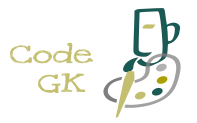♦ jQuery Remove
♣ About jQuery Remove
To remove elements and content, there are mainly two jQuery methods:-- remove() :- Removes the selected element (and its child elements)
- empty() :- Removes only the child elements from the selected element
♣ Example1: jQuery remove()
Removes the selected element (and its child elements).Basic Syntax
$(selector).remove();
selector: the HTML element to be selected.
remove(): syntax for removing all the whole selected HTML element along with it's children.
In this example, jQuery remove() method is illustrated.remove(): syntax for removing all the whole selected HTML element along with it's children.
Example
Input:
Output:
♣ Example2: jQuery empty()
Removes only the child elements from the selected element.Basic Syntax
$(selector).empty(data);
selector: the HTML element to be selected.
empty(): syntax for emptying all the child elements of selected HTML element.
In this example, jQuery empty() method is illustrated.empty(): syntax for emptying all the child elements of selected HTML element.
Example
Input:
Output: