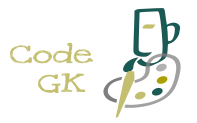♦ jQuery Hide And Show
♣ About jQuery Hide And Show
HTML elements can be hidden and shown spontaneously by show(),hide(), and toggle() methods.♣ Example1: jQuery Hide
HTML elements can be hidden from the web-page layout.Below is the representation of jQuery Hide Syntax.
Basic Syntax
$("demo").hide(speed, callback);
speed: defining speed of hiding. Values can be slow,fast or milliseconds.
callback: function call after the completion of hiding.
In this example, .callback: function call after the completion of hiding.
Example
Input:
Output:
♣ Example2: jQuery Show
HTML elements which are hidden can be shown on the web-page layout.Below is the representation of jQuery Show Syntax.
Basic Syntax
$("demo").show(speed, callback);
speed: defining speed of showing. Values can be slow,fast or milliseconds.
callback: function call after the completion of showing.
In this example, .callback: function call after the completion of showing.
Example
Input:
Output:
♣ Example3: jQuery Toggle
HTML elements can be toggled between showing and hiding.Below is the representation of jQuery Toggle Syntax.
Basic Syntax
$("demo").toggle(speed, callback);
speed: defining speed of toggling. Values can be slow,fast or milliseconds.
callback: function call after the completion of toggling.
In this example, .callback: function call after the completion of toggling.
Example
Input:
Output: