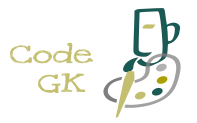♦ SVG Installation
♣ SVG Install On Linux
Follow the below given steps.STEPS
1) Install any popular browser such as edge, chrome, firefox.
2) Install any text-editor such as notepad, atom, sublime.
SVG is compiled and ran in real-time in above given browsers.
♣ SVG Install On Windows
Follow the below given steps.STEPS
1) Install any popular browser such as edge, chrome, firefox.
2) Install any text-editor such as notepad, atom, sublime.
SVG is compiled and ran in real-time in above given browsers.
♣ SVG Install On MacBook
Follow the below given steps.STEPS
1) Install any popular browser such as safari, edge, chrome, firefox.
2) Install any text-editor such as notepad, atom, sublime.
SVG is compiled and ran in real-time in above given browsers.