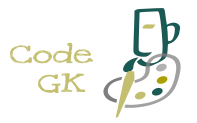♦ C# Installation
♣ C# Install On Windows
C# on windows needs an IDE to be worked with.Download and install Visual Studio from Here.
After the installation of Visual Studio, .NET desktop development has to be installed.
♣ C# Install On Linux
Follow the below given steps to install C# on Linux Machine.- Open up the terminal
- Enter the Command "sudo apt install mono-mcs"
♣ C# Install On Mac-OS
C# on Mac needs an IDE to be worked with.Download and install Visual Studio from Here.
After the installation of Visual Studio, .NET desktop development has to be installed.